
There are a few golden rules that need to be followed to offer value to your SEO efforts. Your website must be better than your competitor to rank well within different search engines. There are various ways, strategies, and tactics to make your page look the most important and most relevant to Google. The best practice is to make sure that everything on the website is fully optimized and contain just great stuff! Choosing the right online marketing agency will help you to follow the best on-page optimization workflow.
I have listed some of the top-level Onpage SEO Techniques which will 100% result in the top ranking of the website.
- Keyword Research.
- URL
- Relevant content
- Consistent Update
- Meta title
- Meta description
- Meta keywords
- Headings
- Interlinks/Backlinks
- Images
- Speed
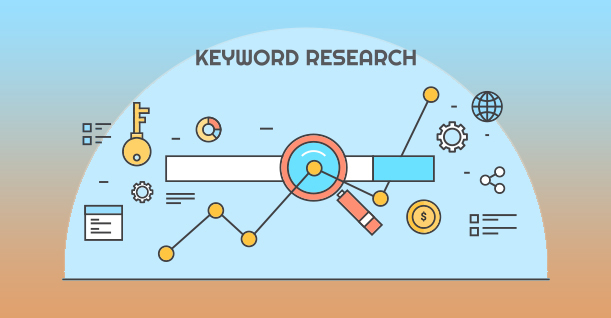
Keyword Research-
Before the content is inserted into the website, it is written very strategically and with a perfect balance of keyword.
Google offers some of the most helpful tools to find out the most searched keyword. Some of them are Google search, Webmaster tools, Trends, Adwords, Analytics, etc.
One-super keyword:
This is like the main keyword which is repeated again and again by different names, synonyms, variations. They all are optimized and connected with one other.
Good Text amount:
A topic with a good amount of relevant text will increase the ranking of the page you’re hoping for. It must contain all the search queries in the same family.
One keyword family:
Keyword cannibalization happens when more than one page of the website is targeted with the same keyword. It will confuse Google to decide on the most relevant page and it will pick any one of it.
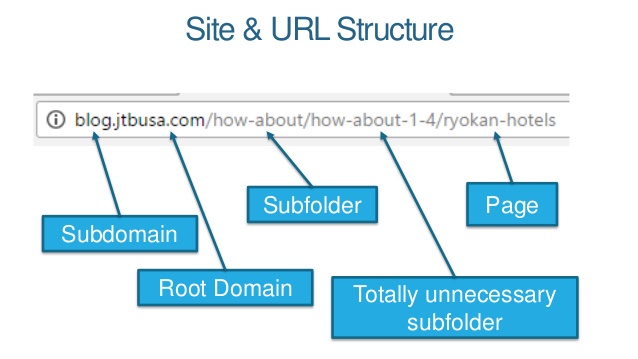
URL
The first thing that we do to optimize the website is creating a small yet relevant URL. The users should be able to understand what details would be there on the complete page just by reading the URL. Keep it as close as possible to the context of the page.
The last part of the URL must be the shortest summary of the page while the domain name and the parent folder (prefix) part must give the content.
I have listed the best practices to follow to meet the requirements of URL creation.
- Maintain URL length below 100 characters.
- Must include super-keyword.
- Use underscores(_) to separate the words
- Be precise about the description so users remember your brand.
- Don’t insert keywords unnecessarily.
- Don’t ever make use of dynamic parameters (sessionID, lat, etc)
- Refrain from using special characters
- Make the URL in such a way that whenever, wherever it is shared, it loads the content.
URL is an important factor that contributes to SEO optimization. It must contain the target keyword, human readability, and understanding, short but accurate.

Relevant content
The content of the website is the longest summary of the webpage. There are no hard and fast rules of writing content but it should follow some basic guidelines to gain client retention on the page.
The client is coming to read about the page after its full research and analyzed URLs, even titles and meta descriptions.
The user decided to stay on the page or not within the first 2-3 seconds. You must tailor the content in a way that they don’t click on the back button (going back to the search page). I am highlighting more on this rule because it affects your page ranking, technically known as “pogo-sticking”.
Content runs your website. Treat it like the most precious item out of all. You don’t wish to hurt your ranking by disappointing the users and how!
Digital marketing agency UK render services of content writing by playing with internal content, headlines, list of elements, table of content and bolded texts to craft the best content.
a. Consistent Update
regularly sends across its crawlers to keep a check on the consistency and relevancy of the website and its content. Maintaining website relevance is directly proportionate to the consistency of the contents. Regularly update the material and improve the ranking across all search engines.
b. Meta title
The meta-data is the data that describes other data. Meta title is responsible to display headlines in the search engines and page titles. The first line a user reads after the search results are displayed is the Meta title.
c. Meta description
It is the content of 2-3 lines displayed below the meta-title in your page search. It is not just a regular explanation. It is a brief that lures the users to click on the link. This compelling description is an added advantage to make your ranking higher.
d. Meta keywords
Meta keywords have become a faded concept that google barely considers for search rankings but it doesn’t hurt to insert your keyword metadata in different phrases of the content.
Tricks & tips for writing great content:
- Draft your content in a way that compels the users and not just the search engines.
- Write at least 800-1200 words.
- Make the first paragraph intriguing.
- Keep the target keywords at the starting of the content.
- Refrain displaying the flash banners.
- Make use of images to make the content more understanding and friendly.
- Add a link to another website that contains additional information.
- Make your paragraphs short and elaborate on your points in the ordered or unordered list.
- Mention the index of the takeaways in the beginning and describe them later.
- Keep the usage of super keywords max 3 times.
- Check the spelling and grammatical mistakes before posting it live.

Headings
The headings (H1, H2, H3…H6) are just limited to HTML these days. Search engines are using these heading tags to interpret CSS and Javascript. So it’s a classic element to consider for on-page optimization.
The crawlers or spiders of google pay detailed attention to the keywords used in the headings which is why you must be precisely correct with your content.
As the name suggests, they go in order accordingly.
H1 is the first and the biggest headline to come at the top of the page. It should be center-aligned. This is the first thing to get noticed so keep it detailed yet not too long. It must get over by 1 to 2 lines.
The title tag and H1 are usually the same but instead of the same text h1 must be more of a synonym.
Considerably, this should be the third shortest summary of your webpage.
Try to make it more innovative, crisp and undoubtedly original. I’m pretty sure after reading out the importance of headings and its effect on search engines; you’ve considered a redesign of your website and reach on top of the rankings.
Use this information wisely and hand over this daunting task to a reliable web design services provider today!

Interlinks/Backlinks
Links are the best way to increase your traffic if inserted aptly. Backlinks, hyperlinks and interlinks are good practice to cover your topic further.
The users tend to rely more on the website if they find everything in one place. The webpage cannot be stuffed all at one. So, linking is a good way to provide additional facts and figures.
Without fail, the links must be highlighted so it makes the task of Google easier and scanning of your website becomes easier and friendlier.
The beans have been spilled to optimize the links in the best possible way:
- Maintain the number of links under 10.
- Avoid stuffing of links in the title attribute or anchor text.
- Use only relevant and excellent quality links.
- bold, italic or underscore to highlight the texts.
- Create a tooltip in the TITLE attribute to act as a concise description of the link the user is going to click.
- The referenced path must have an absolute path.
- Don’t use the method of redirects for the referenced links.
- Forbid using JavaScript to generate links.

Images
Images have been an amazing way to make the page look interactive, appealing and easy to understand.
As a matter of surprise, images tend to contain a higher weight in SEO optimization.
Adding an image provides an interpretation opportunity for advanced search engines. They elucidate the texts within images. However, it is suggestible not to hide those keywords here which are easily crawlable.
Contemplate using the most crucial keywords in the first image, followed by a less important keyword with the second image. You can also use the synonyms and variations with third images and so on.
Use the following best practices for Image optimization:
- Provide the name of the file as close as possible to the URL suffix.
- Use lowercase for image filename.
- Break the filename with dashes (-).
- Avoid using special characters while naming the file.
- Avoid using degraded or low-quality images.
- Use small-sized images with good quality (possibly gif, jpeg or png)
- Don’t fail to provide an ALT attribute that displays an alternate text in case the image is unsuccessful to load. It must be a close match to the meta description.
- Don’t fail to provide a TITLE attribute that displays the name of the image as a tooltip when the cursor has hovered over the image. It must be a close match to the page’s title.
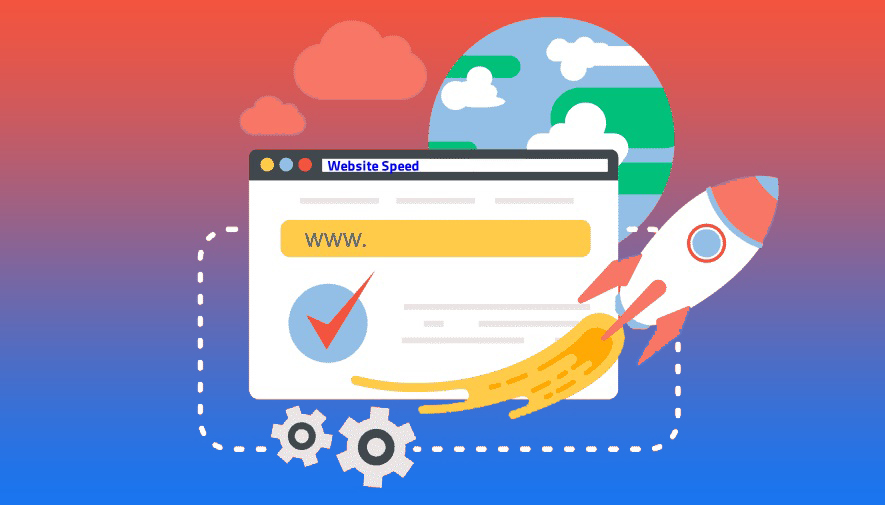
Speed
The speed of the website either breaks you or makes you. Yes, I am not exaggerating even a tad bit.
Speed optimization is a factor with weight to make the website’s rank on top. Google has made this very clear and time and again it reminds the website owners to focus on loading speed.
This is confirmed that a fast and catchy website attracts more users and the retention of them on the website for longer duration decreases the bounce rate too.
The websites running on the mobile devices generally slows down more than the desktop speed affecting the ranking signal of mobiles.
The user metrics have become a principal element of consideration for ranking higher. A fully optimized speed (at least 70-100 on Google website speed checker will make sense for your business and online clients.
Let’s have a look at the do’s and don’ts to make the website load faster.
1. Compressing the images to retain the quality of the image and reduce the image size.
2. Compressing the HTML, CSS, Java files to reduce the file size caching.
3. By optimizing your code (including removing spaces, commas, and other unnecessary characters), it dramatically increases your page speed.
4. By setting up an expiration date for cache so the browser doesn’t hold a lot of information.
5. Use a light-weight theme or develop a custom theme.
6. Don’t integrate unnecessary plug-ins or third-party scripts.
7. Don’t use broken links.
8. Don’t use servers that are too cheap or shared.
Wrapping Up
Give serious consideration and imply these On-Page Search Engine Optimization guidelines stated above with deserving attention and value and in the long run, your laborious efforts will make sense and it won’t be far to find your website in the golden ranking!
