
The WordPress got all new features beyond imagination and how! It is named “Jaco” after the jazz musician JacoPastorius. Whether you’re a developer working for a client or solo building your own website, this information will help you in becoming familiar with new version.
The earlier version (5.1) was released in January, 2019. The WordPress version 5.2 released in May and this is the second major release of Gutenberg (block editor). The most important changes with this release are Site Health Check and PHP Error Protection.
Now, before you think of updating your WordPress, make sure you don’t skip on Backup! Since this is a major release with lots of enhancements and new features, taking a backup is highly recommended. Thank us later.
The new face of WordPress has changed completely and is totally different from the older version. Now, before you start brainstorming trying to figure out how it works, we have made things smooth for you.
Let’s get going to know new features one by one.
Site Health Check
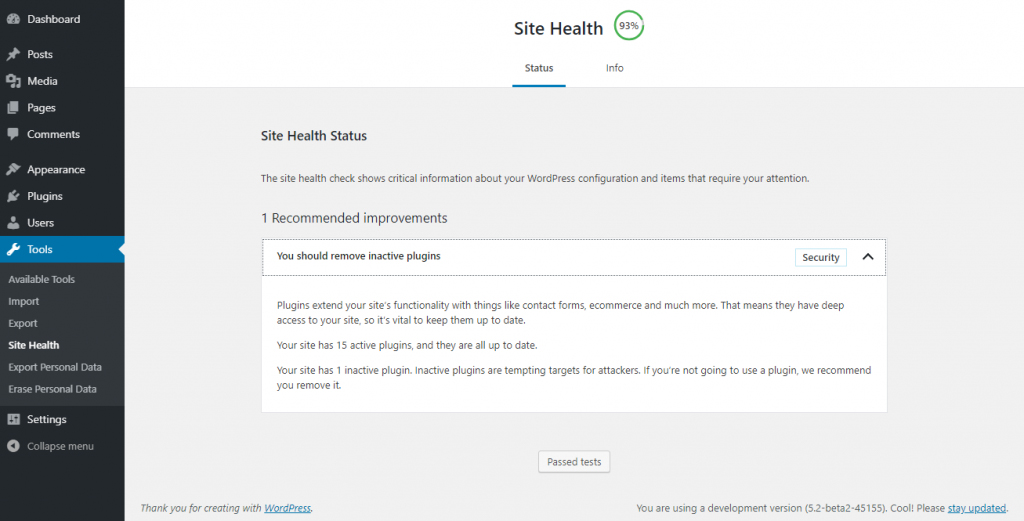
Once you update to version 5.2, you will see the new feature of health check. It shows all important information about WordPress site configuration and all the -items that require your attention.
The most fanstasting thing is that based on the number of tests your website has passed, it tells a percentage grade score visible on the top left corner of the screen. It keeps a check on the number of active plugins and themes.
Although this is a debatable feature between the users and the developers as the users think only a 100% score is the perfect score. However, the main focus shouldn’t be score but what issues the tool is reporting. Moreover, the screen will also have a list of things that you have passed checks for at the bottom of the page in a toggle called Passed Checks. This is one of the sub menus of Health check called ‘status’.
The other sub menu is ‘info’ which tells details about your file directories to keep an eye on database and storage and keep the hosting cost in budget.
That’s not all, there are other data points that Health check shows which is gold for developers like us!
WordPress – shows WordPress version and other information like permalink structure, multisite check, number of users.
Directories and Sizes – It helps you lower down your hosting cost by informing about directory file size, theme location & size, total installation size, plugin location & size. All these help tremendously to know about space available.
Active Theme – It tells the basic details of all the active themes you’re using like theme name, version, size, parent theme, author website, etc.
Plugins – Details of any used plugins that currently running, author names and version numbers.
Media Handling – tells information of media like Active editor, GD version. It helps to know how the website is managing the media.
Server – Offers the core details of the server in use like MIt, time limit, post max size, cURL version, SUHOSIN status, Imagick library status, .htaccess rules. Also informs about Server architecture (such as Linux, Windows, etc.), Web server (such as Nginx or Apache), PHP version, PHP SAP
Database – shows details of the database like database user, host, name, prefix, and more.
WordPress Constants – shows where elements are loaded from in WordPress and some basic configurations details.
Filesystem Permissions – a system to check if the directories such as upload directory, themes directory, must use plugins directory, and more are writable.
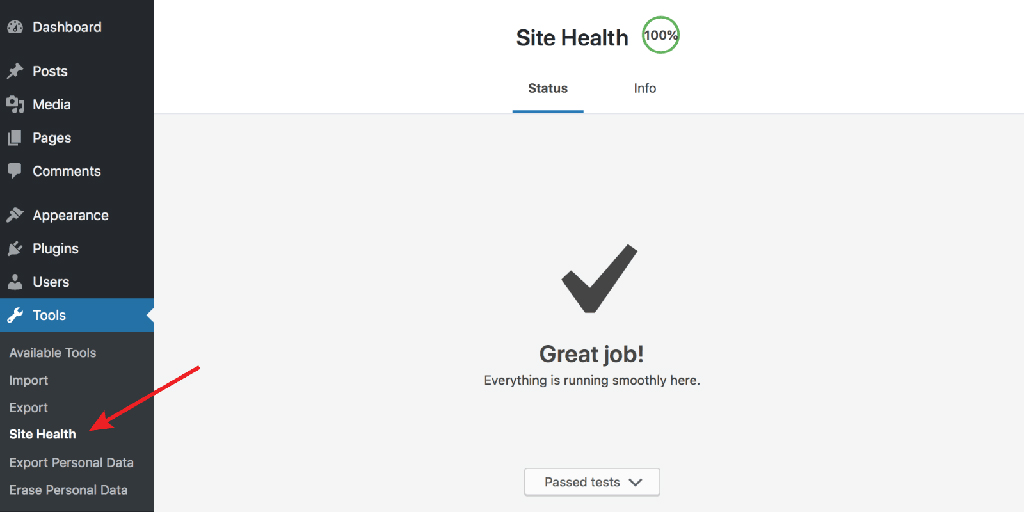
WordPress has never been any better! This feature has changed the lives of a developer and users. Let’s go back to the similar feature that WordPress was supposed to release in its earlier version (5.1) by name “Fatal Error Protection”. This would basically protect the WordPress from White screen of death, an error you would see most of the time. However, this feature was delayed due to several critical flaws.
This feature is included in version 5.2 as ‘PHP Error Protection’. Whenever there is a problem with the theme or plugin, this protection will detect all fatal errors and give an alert message.
This feature has been a major boom for WordPress. We just wish WordPress had come up with this way long back. Nevertheless, the feature has been a blessing for beginners.
When a fatal error occurs, the front-end shows a message ‘This site is experiencing technical difficulties’. This restricts the users to get access to admin dashboard.
The site will go in a ‘recovery mode’. WordPress will send a login link to the admin email address. Using that link, you will be able to login to the WordPress admin area. After that, you can undo any changes that may have triggered the fatal error.
In the past the white screen of death meant heading into your files whether via FTP or your server to disable plugins one by one to find the offender.
At least that nightmare is over!
Block Editor Improvement
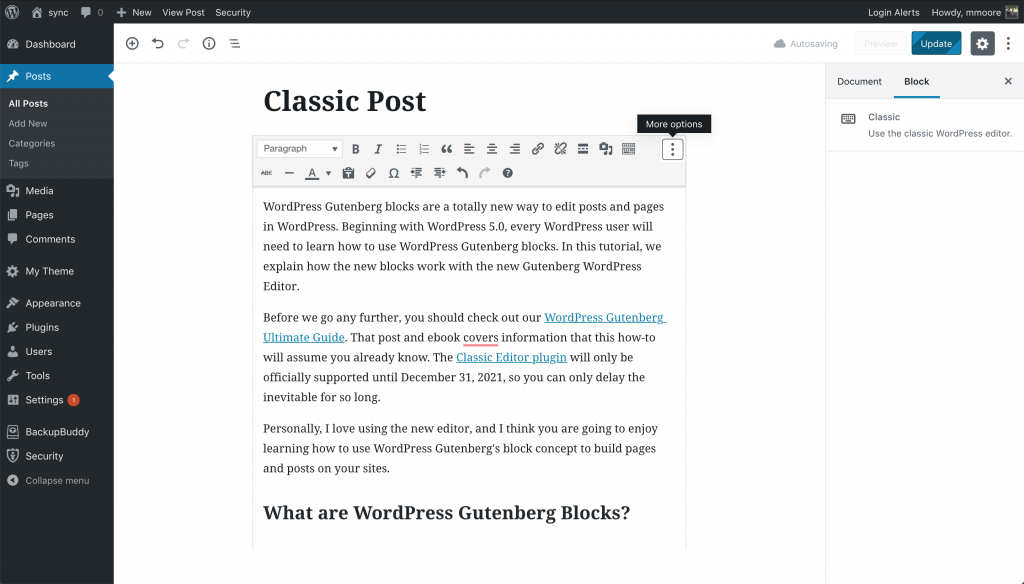
The WordPress new editor (Gutenberg) has given developers a new and faster way of editing.
Below are some of the newest additions to the Gutenberg blocks with this version.
- An RSS block
- An Amazon Kindle embed block
- A Search block
- A Calendar block
- A Tag Cloud block
For those who are just fine with classic editor, no worries. A plugin of classic editor can be attached to get going.
Now, let’s see the amazing enhancements of the Block editor. The look of it is very much different from the classic editor. The classic editor was a text editor with formatting buttons, much similar to Microsoft Word.
However, the new editor is a Block editor. It allows the editing to be done in Blocks. You can add blocks for each paragraph, images, videos, galleries, audio, lists, and more.
The major changes that has caught our eyes are:
1. Performance Improvements
The Block editor has been quite a relief with its new features but it can make the process go slow with long posts of tons of blocks used. However, WordPress version 5.2 has addressed this problem by shaving 35% of load for huge posts. It cuts the keypress time in half, which would make it feel way more responsive when you are typing. Media and text blocks got enhanced.
Image and block resizers are much better than before.
2. Accessibility Improvements
The block editor will now support reduced motion settings in browser and will make the software accessible for all users. The editor will have a clearer and focus styling for keyboard navigating through landmarks. It has also improved speak messages.
3. Introduction of New Blocks
Some of the new blocks introduced were already available as widgets but now you can have easy access on them.
New Emojis & Dashicons
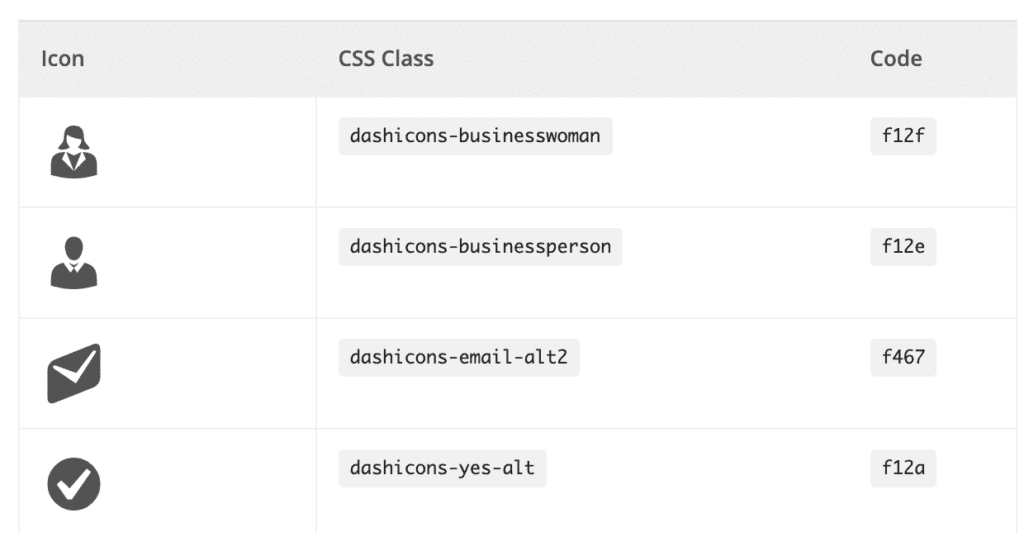
The new emojis have made its way to WordPress 5.2.
1. Twemoji
Twemoji are used to make your site visually impactful. WordPress introduced Twemoji version 12.0 with 230 emojis, including accessibility emojis and our personal favorite, the Panda.
2. Dashicons
Dashicons are used to prettify your WordPress admin dashboard.
Dashicons are used to make your WordPress Dashboard attractive. This was the time of update as they haven’t changed since WordPress 4.5. They have installed 13 new icons.
Security Enhancements
If api.wordpress.org is compromised, the hackers could issue fake updates and take control of user’s WordPress sites. In 2017, a ticket was raised addressing the issue with the WordPress Infrastructure. They’d have access to every WordPress install on the Internet that has automatic updating enabled.
As an enhancement to security, WordPress 5.2 came up with strong security wherein it checks for the availability of x-content-signature header. If one isn’t found, it falls back to a signature file. Regardless of the method, the update packages are now digitally signed using Ed25519 and are base64-encoded.
There are a lot of exciting things packed in WordPress 5.2. Hope you had a glimpse of new WordPress features from this article! If you are looking to migrate your old wordpress site to newly latest version then Bytegrow IT Solutions who is best web agency birmingham can help you to migrate your website.
